While IBISWorld doesn’t have a quick citation button it does provide information about who created reports which you can use to generate citations. Under the title of a report, you can find the author and publishing information that you need for a citation.
Check out this research guide for more information about citing sources.
On the top right corner of the report, there are options for downloading the whole report, or an individual chapter.
Review the steps below on how to save and download in IBISWorld.
1. Click on the download button in the upper right hand corner of the report.
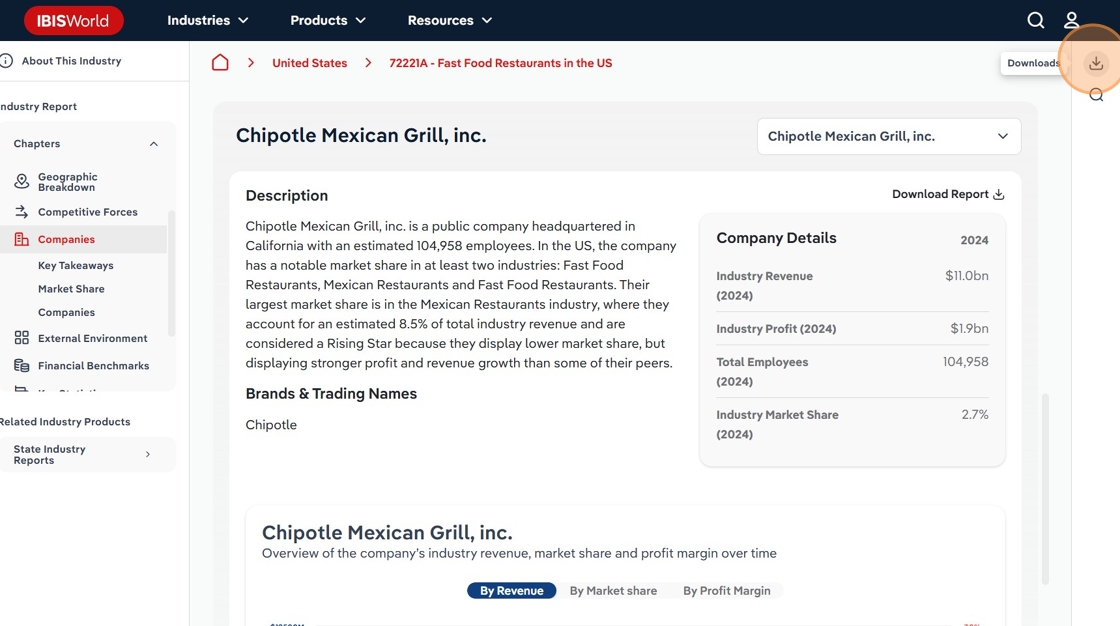
2. Choose which download option will be best for your research.

