Using CiteScore (Video)
-
CiteScoreThis is Scopus' tool for finding journal metrics. This tool has replaced JCR and impact factor.
Find Journal Metrics in Cite Score
- You can find journal metrics in Scopus using CiteScore. There are a few different ways to find journal metrics. You can browse by subject area such as paleontology.
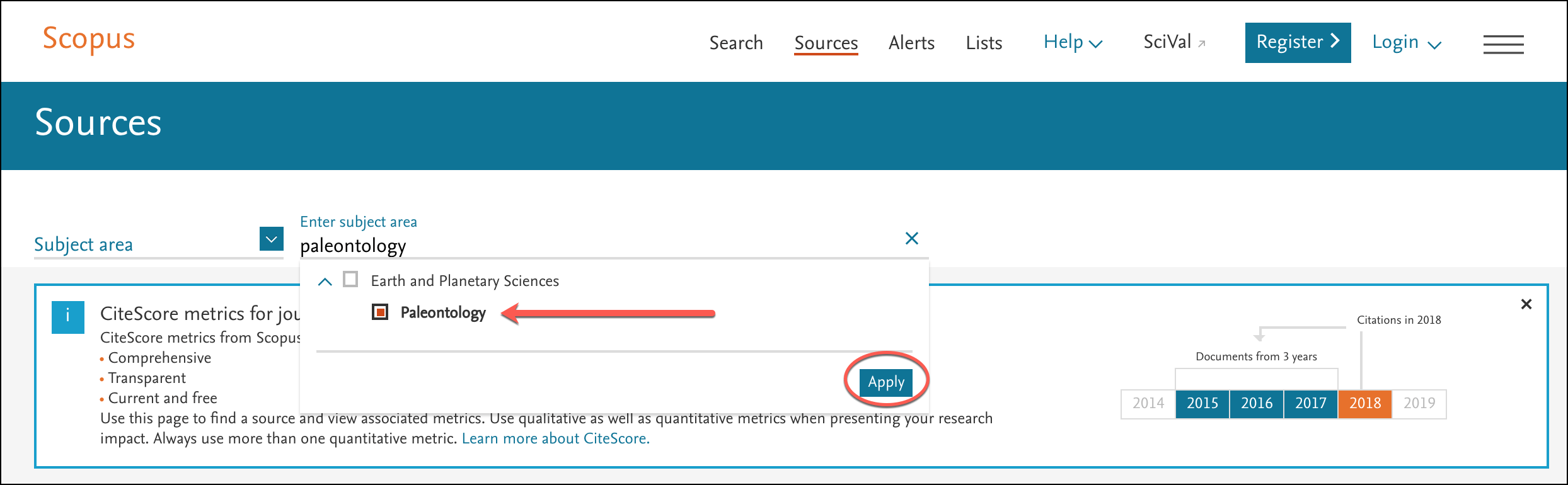
- This will pull up a list of top journals in that area of study. You can view their "CiteScore" and their percentile in the columns to the right of the source title. This can help you identify high-impact journals to target for publication.

- Back on the main search page, you can also search by specific journal title. Select "Title" from the drop-down menu and enter the journal title in the search bar. Then click "Find sources."
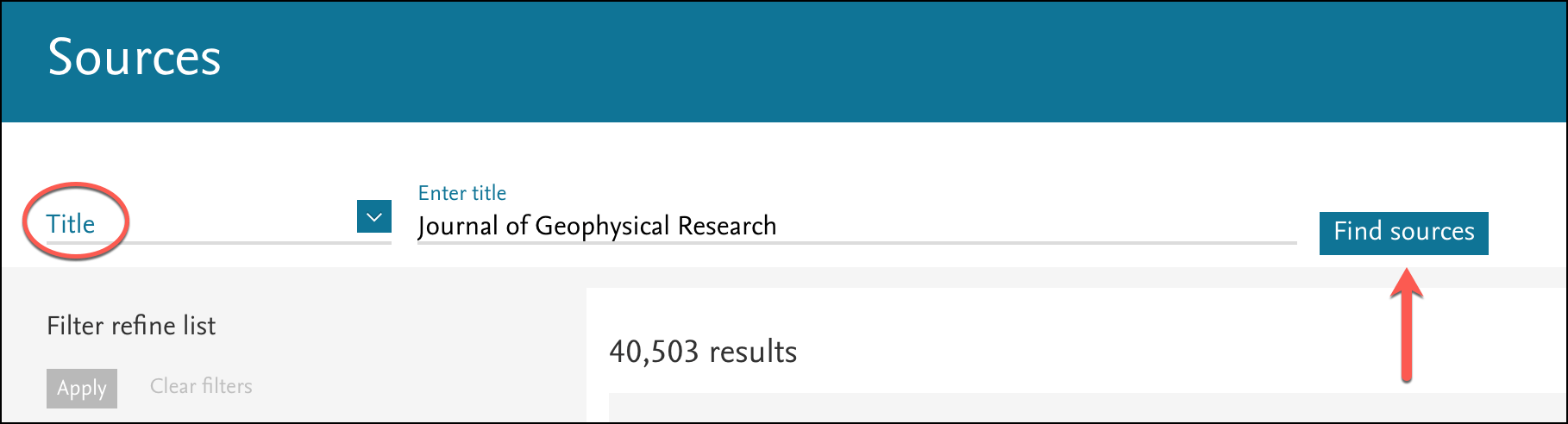
- Make sure to select the correct journal from the results list. Click the title to learn more about the journal and its metrics.

- On the "Source Details" page, in addition to learning about the journals metrics and publication details, you can also view the journal articles and set document alerts.

- Towards the middle of the "Source Details" page, you'll be provided the journal's CiteScore and information on the how it was calculated.

- You can also see where this source ranks in multiple subject areas.

- If you click the "CiteScore Rank & Trend" tab you can view more information on where this journal ranks in this field and others. You can also identify additional high-impact journals to target for publication.

Need Help?

Library Help
Contact:
Subjects: Accounting, Agriculture, Animal, Dairy & Veterinary Sciences, Anthropology, Applied Economics, Applied Sciences, Technology, & Education, Arts, Automotive Technology, Aviation & Technical Education, Biological Engineering, Biology, Chemistry & Biochemistry, Civil & Environmental Engineering, Communication Studies, Communicative Disorders & Deaf Education, Computer Science, Concurrent Enrollment/High School, Cosmetology, Criminal Justice & Law Enforcement, Data Management, Data Sets, Dictionaries & Encyclopedias, Digital Humanities, Economics & Finance, Education, Electrical & Computer Engineering, Engineering, Engineering Education, English 1010/2010, Environment & Society, Geography, Geosciences, Human Development & Family Studies, Images, Instructional Technology & Learning Sciences, Interior Design, Intersectional Gender Studies & Research, Journalism & Communication, Kinesiology & Health Science, Landscape Architecture, Library & Information Science, Management, Marketing & Strategy, Mathematics & Statistics, Mechanical & Aerospace Engineering, Music, Newspapers, Nursing, Nutrition, Dietetics & Food Sciences, Philosophy, Physics, Plant, Soils & Climate, Political Science & Law, Psychology, Research Tips, Social Work, Sociology and Anthropology, Special Education and Rehabilitation Counseling, Statistical Information, Technology, Design, and Technical Education, Theater Arts, Theses & Dissertations, Utah's Online Library, Veterinary Medicine, Visual Arts, Watershed Sciences, Welding, Wildland Resources, World Language and Cultures
