Special Collections & Archives (SCA) houses rare books, art books, folklore, manuscripts, photographs, government documents, and university archives. SCA is located on the lower level of the Merrill-Cazier Library.
While some materials are open to browse, more collections are preserved in closed stacks.
Select materials are available online.
Review the interactive tutorial below for steps on how to search for archives in SCA.
Click the purple "Next" button to progress through the slides.
Review or download the tutorial below for steps on how to search for archives in SCA.
1. Go to https://library.usu.edu/archives/ .

2. Here you can select which search matches what you're looking for: Documents & Photos, Books & Printed Materials, Government Info, or Digitized Materials.

3. In the search bar, type in some keywords related to your research topic. Then click the blue search button.

4. Collections that contain your keyword(s) will show on the results list.

5. Notice you can limit the results by using filters on the left hand side.

6. When you find a collection you want to know more about, click on it's title.

7. This will take you to the finding aid which contains all the available collection information as well as what can be found in the collection.

8. Reading sections such as the "Historical Note" and "Content Description" are great ways to see if this relates to your topic.

9. You will need to know the collection title and number for when you request to see a collection.
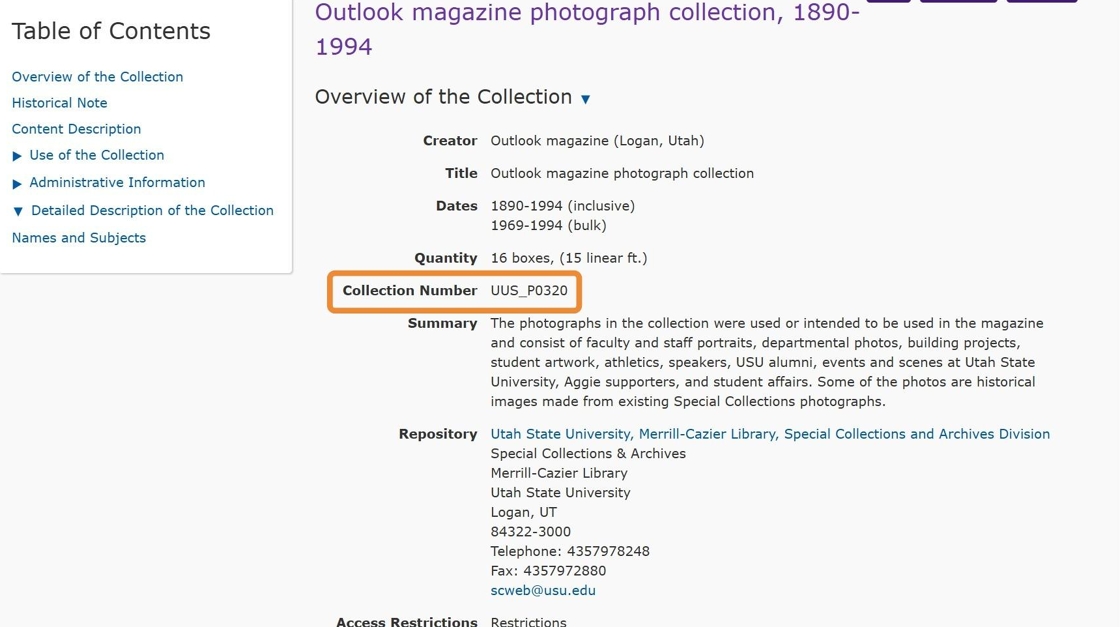
10. Knowing the box, folder, and item numbers is also important when requesting to see archival materials.
