Editing citation information
It's wise to edit your citation information when you import a new reference into your library. Having correct citation information will allow EndNote to properly format your in-text citations and reference list.
In particular, make sure:
- Author names are spelled out completely (EndNote will truncate to initials when appropriate to your citation styles)
- Authors are listed in the correct order
- Article title is in sentence case (first letter capitalized, proper nouns capitalized, and first letter after any punctuation is capitalized)
- Year is correct
- Page numbers are present and correct
- Access date is present for a website citation
To edit citation information in EndNote Basic (Web), click on the title of the reference you wish to update. Then, check the various editable fields. If you don't see required fields, click the Show Empty Fields button on the right-hand side of the record.

To edit citation information in EndNote Desktop, use the pane that appears on the right-hand side after selecting a reference.
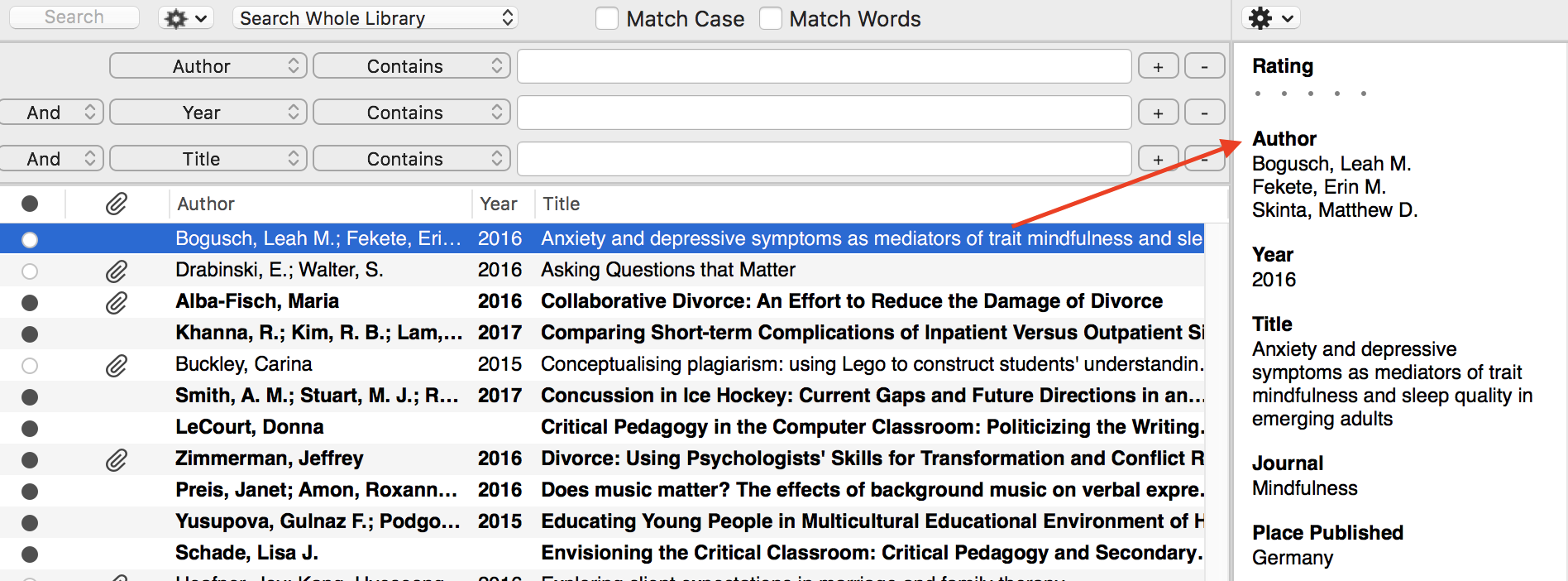
Groups and group sets
Groups and Group sets offer two levels of organization for your references. Groups are non-exclusive; you can add a reference to multiple groups, and if deleted from one, the reference will not be removed from others or from your library. You can also create Smart groups based on particular parameters, including keyword, author, etc. You can also combine entire groups in a smart group, as in the example below. Numbering your groups will allow you to view them in order in the web version of EndNote.

Notes, labels, and keywords
In EndNote Basic (Web), you can edit the following fields to help organize and search across your reference library:
- Keywords (author-supplied)
- Notes (typically pre-populated with author information, but this can be changed)
In EndNote Desktop, there are a few additional fields available that are not pre-populated:
- Labels
- Research Notes
When you search your library in EndNote, the search will include all these fields.
Sharing references
Share your library or groups of references with fellow students, colleagues, or faculty.
In EndNote Basic (Web), navigate to the Organize tab, then select Manage My Groups. Click on Manage Sharing to send an invitation to collaborators.

In EndNote Desktop, go to File -- Share or click the Sharing icon in the toolbar to get started.

Attach and annotate PDFs
You can attach up to 5 files per reference in EndNote Basic (Web). Select the paperclip icon to attach a new file, such as an article PDF.

In EndNote Desktop, upload attachments by navigating to References -- File attachments -- Attach file... or by right-clicking on a reference.
The annotation pane in EndNote Desktop will expand by clicking the arrow icon:

Select the annotation icon for a complete annotation toolbar, including highlighting and commenting functions:

The search bar in EndNote Desktop will search within attached PDFs, as long as they are text documents (rather than images).

